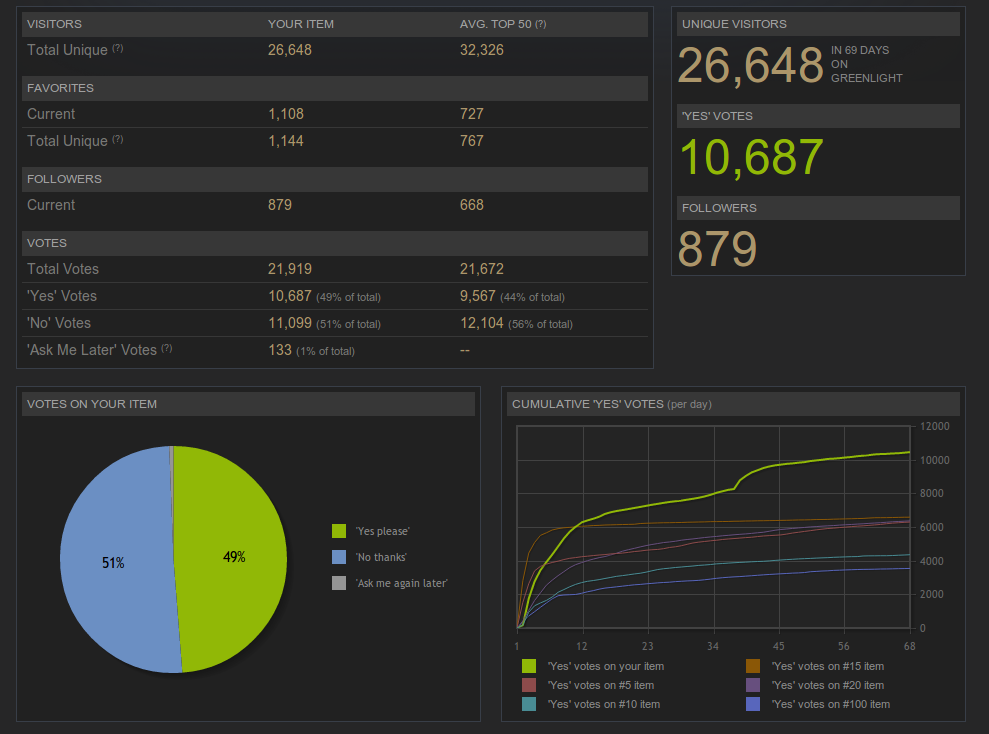Quite a while back, the lead art dude over at Gaslamp Games did an article praising frogatto’s colors. Which … frankly, is just incredibly awesome. Appreciation from people whose work I admire is frankly one of the most flattering things that can happen to me. I’d been meaning to do a kickback on this for quite a while (I’ve had a half-finished draft of this post sitting around for almost a year and a half now), but never got around to it.
I figure that now is a good time, since we’ve recently done an overhaul of exactly the colors he talked about, in 1.3 (and especially since we now have something like 20+ different environment palettes where we used to have 4). Hopefully I can return the favor by getting some good discussion going, and telling what I know, for whatever it’s worth.
The state of the game as he reviewed it was the game as it appeared in 1.1 and earlier – as can be seen in these screenshots. The current look of the game can been seen in our current screenshots. I think the most striking bits were the overhaul to the seaside background and base palette.
Notice how much warmer the lighter colors are – the green and brown are pretty much the same shade of yellow at their lightest, while the stone’s gray takes on a noticeable brown tone at its highlights. On the other end, the green cools down even to the point of using a shade of blue while the stone goes toward a more neutral (and relatively cooler) gray.
The use of yellow as a (frequent) highlight color is because yellow is visually brighter than other colors – not in some touchy-feely “seems brighter” sense, but in a raw, colorimetric measurement of lumens. Our human color response is actually pretty unequal around the color wheel – it’s actually somewhat hard to use some colors like pink as a highlight, because once they go above a luminosity value (measured in L*a*b) of about 70, they start to lose their color identity, and just become a really pale grey. Green and yellow are bright choices; red and purple are a bit dark, some blues can be bright, but they collapse as you get towards indigo.
The use of a blue tone in the tree is particularly interesting. It’s actually lighter than the mid-dark green but is so much cooler that it fits with the shadowy parts of the leaves – and the blue reflects the ambient, bluer light of the sky rather than the direct yellow sunlight — the use of color in the tree tells us a lot, very subtly, about the lighting in the environment.
It’s interesting to hear the mental analysis behind this – this was actually meant to be reflected light in a classical shading-treatment of a sphere. From my perspective, the only mental analysis I was performing was “what direction is this surface facing?” That’s it – that’s the one and only thing determining how something gets shaded in frogatto. In regular drawings, one has to also consider changes in “what does that given direction point at?” when an object is in different places, but (without a real 3d simulation and some crazy shader stuff), that doesn’t apply to frogatto. In frogatto every object is shading like it’s hanging, all alone, in a sky/ground box.
Color can be used very subjectively. It doesn’t matter what exact color your color-picker displays, and it definitely doesn’t have to match the “naive” understanding of what color something is. What matters is how the color you use works in-context with the rest of the colors of the scene; Indeed, leaves can be blue.
This is probably the single most important idea, bar-none. Objects are not, by law, their “named” colors. Leaves can be blue because – in real life, under a blue sky, leaves which are facing at the right angle literally are blue. Not “I’m drawing them blue because of some artsy-fartsy personal interpretation” or some nonsense, but “you can point a colorimeter directly at them and it will read blue.”
This seriously flies in the face of human intuition – we’re tuned to think of all objects as being certain “named” colors. By intuition, grass is just always green, period. Water is always blue, wood is always brown – those just seem like immutable properties of physical materials. How can this be; if we can point a colorimeter (a scientific device which directly measures color) at a green leaf and have this machine read it as blue, how can our eyes mistake this and see it as green? The trick is that our brains are designed to speed visual-comprehension of the world by what basically amounts to “summarizing”. Our eyes take in all the input as it really is, but our brains auto-correct for the shifting of colors by changing lighting. They look at a leaf that’s got a blob of sunlight on a glossy edge, and say to us “well, under that sunlight, that’s really not yellow, it’s green”.
We’re hard-coded to react to how lighting changes so we can maintain continuity with what objects are what – our brains are finely tuned filters which ignore all the changes in the visual appearance of objects which are not changes to their basic, physical properties. This allowed our ancestors – all the way back to the very first mammals, to pick out the subtlest movements of living creatures against a backdrop of otherwise similar colors – to notice that one patch of color shifting was the movement of a creature, and not just the shifting of sunlight with the wind and the passing of clouds.
Two of the most common color distortions happen in exterior environments – there is a shift towards blue or indigo on the shaded side of objects, which is caused by being lit only by blue light from the sky, and no light from the sun (in effect like being hit only by a blue spotlight). Likewise, the yellow highlights on the sunny side of objects are because the light of the sun is yellow (since the sky filters out the blue). This dichotomy of yellow sunlight and blue skylight is a phenomenon that happens quite strongly in the real-world, and was also a favorite of impressionist artists. I think the impressionist were really marked by being the first group of artists who (whether intentionally or not) realized that most physical objects are actually lit by some pretty exotic colors, and that exaggerating those subtle effects still looked good.
[Yes, I’ve spoken out about how I don’t care for using small fixed palettes in pixel art. The upside of the practice is that it forces artists to be very conscious about their color choices, so from that perspective it promotes some artistic rigor and, on occasion, very creative use of color.]
You’ll probably find this fascinating, but the biggest advantage of pixel art to me is the exact opposite of what you suggest – pixel art allows me to be completely careless about colors until the very end.
“But wait!” you say, “How can you start drawing without picking your palette of colors?” If you’re used to basically any other kind of painting, period, you pick your colors up-front, because once they’re blended at all on the canvas, you can only apply overall photoshop-style color-adjustment filters. On a portrait, for example, your five colors of skintone smear into hundreds of indistinguishable colors which can’t be picked out and modified individually – you can modify bands of resulting colors, but the “sets of source-brushstrokes in a certain color” don’t correlate with the “sets of color selected by a photoshop filter”. You can still tweak the colors, but you lose all control over the initial ingredients.
In pixel art, because the pixels are always fully opaque, they don’t blend whilst I paint. I might blend by dithering, but the colors themselves don’t get mixed. Because of this, I can change colors “as though they had been this color from the beginning” at any time. Up to and including at the very end. Most importantly, this means that rather than picking one set of interesting color-interactions in my palette, doing a art piece with it, and only being able to do one iteration of color-experiment in the lifetime of that piece, I’m able to as many as I would like. All I have to do is hit a given color with a paintbucket click.
When I was a beginner, I used to get hung up about worrying which colors I should use, but instead, I’ve found that the only important thing to worry about is the luminosity of the colors (as measured in a color space like HSV or LAB). If I get those right – and those are the things that determine the “volume” or apparent-3d-shape of a drawing – then the piece is solid, and I can always fix the hues and saturation later. This means I can plow ahead on a piece even if I can’t figure out the colors for the life of me, because later on, I can always fix the problem.
So actually rather than being really conscious and careful about color choices, pixel-art allows me to be incredibly _careless_ about color choices, because I know I can trivially fix them later. It moves the colors from being the foundation, to being the window-dressing.
In general, warm hues bring things forward, cool hues set things back. (Sometimes I like to play with inverting this rule to make a scene look weird.)
People constantly keep teaching that, but – I’ll be a bit daring here, and say that I personally think this rule is completely bogus. I’ve done A/B testing on this and changing a sky to red doesn’t seem to change its depth-of-field at all. I think this is like many other misconceptions that highly competent people have – for example, virtually all chefs, world-class ones included, swear that searing meat seals in all the moisture, helping to make a nice, juicy steak. The best chefs in the world swear by this – and it’s utterly false (scientists have measured the moisture content, and it turns out seared steaks are actually drier, even in the middle, than steaks cooked evenly; but they seem juicier on the inside because they, unlike others, have a gradient of moisture from outside to inside – they seem wetter because their outsides are drier.). The problem is one of memetic fitness – it’s not a big deal if they’re completely wrong about this, because the food (or art, in our case) is still good. So there’s nothing driving them to correct this misconception.
I think there’s a good body of evidence in real life that this isn’t true; red skies are quite common, whether from sunsets, smog, or nighttime city lighting – and so are red landscapes, such as the deserts of Arizona, the dry grasslands of Australia, Asia, Africa, and America – and all of these within a picture recede; they’re immediately and unconsciously recognizable as backgrounds, and don’t cause people any confusion by “popping forward” and seeming to be in the foreground.
So where, then, does Depth-of-field come from in a 2D drawing? By my reckoning, it seems to come more from the luminosity gamuts of the different parts. And the emphasis there is on “gamut” – not how bright/dark something is, but how far it changes from light-to-dark, and how frequently and sharply. Foregrounds use a full gamut of brightness, whereas backgrounds, even with a clear sky, have some hazing simply because plain air itself is slightly opaque. If you’ve ever looked at distant mountains, you know what I’m talking about. It’s especially the lack of dark blacks in the backgrounds that I think “pushes them back,” visually.
And how does this relate to Dredmor? Well, Dredmor is filled with pixel art. This art does indeed have colors in it, and I apply the above concepts to greater or lesser degrees, depending on the particular application.
There is not as much depth and exuberance as Frogatto, I must admit. The reasons for this are indeed My Problem and have something to do with the setting of Dungeons of Dredmor (a series of underground rooms), the format of Dredmor’s maps (randomly generated therefore somewhat generic by-necessity),
If you don’t mind my thoughts … I actually think it’s got more to do with the variety of tile types than anything else. I’ve found that no matter what you do, even when you (as you have quite nicely) vary an individual tile type with deformation and decay, having a single tile type for each “kind” of terrain just isn’t enough for a game environment. If you look at many of the classic snes games lauded for visual richness (including chrono trigger and SD3), many of them had 3-5 tile types in any given area. They didn’t just have “grass”, and “dirt”, and then call a scene done; they had multiple varieties of grass, and 2-3 different kinds of dirt, et cetera, on top of individual variations within each type. Just having some tattered rugs and such, having scattered straw, some large pavers mixed in with the regular tiles, and maybe even some patches of bare earth, all of which could be placed “randomly” (with some simple rules, like rugs are always a rectangle, etc), and I think you would really take your terrain to the next level – without changing the style at all, and without reworking any existing art.